Google has released a new version of its Android Auto entertainment interface for vehicles, which was originally announced at Google I/O 2022 and codenamed Coolwalk. The update brings a range of new features and improvements to the platform, including a revised design, enhanced Google Assistant capabilities, and the ability to make WhatsApp calls.
One of the major updates in the new version of Android Auto is the revised design, which includes a Material You overhaul. This new design is intended to be device agnostic, meaning it should work on a wide range of devices. Android Auto has also been updated to always display Google Maps on the driver's side of the screen, with an emphasis on navigation. In previous versions of the platform, it was possible to switch focus between different apps on some in-car displays, but this feature has been removed in the latest update.
Another significant change in the new Android Auto is the improved functionality of the Google Assistant. The virtual assistant now provides smart suggestions and has been integrated into the platform to make it easier for users to access its features. In addition to these updates, Android Auto now allows users to select specific points within a song or podcast by tapping the progress bar, a feature that was previously not available.
One of the most notable new features in the updated Android Auto is the ability for Samsung Galaxy and Pixel 7 series users to make WhatsApp calls within the platform. It is not yet clear if this feature will be made available to users of other smartphones, but it is likely that it will be rolled out to a wider range of devices in the future.
Alongside these updates, Google has also expanded the digital car key feature of Android Auto to select Samsung smartphones. This feature allows users to remotely unlock and start their vehicles using their smartphone, and it is currently mostly available on BMW vehicles. However, Google plans to expand the feature to a wider range of car brands in the future, although it has not provided a timeline for when this will happen. Xiaomi smartphones will also gain support for the digital car key feature later this year.
As with any software update, it's important to ensure that your device is compatible with the new version of Android Auto before attempting to install it. Google has not yet released a list of compatible devices, but it is expected that the update will be available on a wide range of smartphones. It's worth noting that some features of the new Android Auto may be limited to certain devices. For example, the ability to make WhatsApp calls is currently only available to Samsung Galaxy and Pixel 7 series users, and it is not yet clear if this feature will be rolled out to other smartphone models. Similarly, the digital car key feature is currently only available on select Samsung smartphones and will be added to some Xiaomi devices later in the year.
If you own a compatible device and are interested in trying out the new version of Android Auto, you can check for updates through the Google Play Store or by visiting the Android Auto website. The update process should be straightforward, but it's always a good idea to make sure you have a stable internet connection and to follow the prompts carefully to ensure a smooth installation.
Overall, the new version of Android Auto brings a range of new features and improvements to the platform, including a revised design, enhanced Google Assistant capabilities, and the ability to make WhatsApp calls. While some of these features are currently only available on certain smartphone models, it is expected that they will be rolled out to a wider range of devices in the future. If you own a compatible device and are interested in trying out the new version of Android Auto, you can check for updates through the Google Play Store or by visiting the Android Auto website.
Are you excited to try out the new version of Android Auto? Share your thoughts and experiences with us by leaving a comment below and don't forget to use the hashtags #AndroidAuto and #GoogleAssistant! We'd love to hear from you.






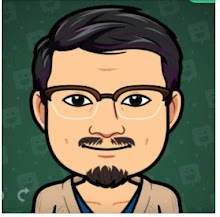
No comments:
Post a Comment